GitHub Access Token Guide
Steps to Obtain a Token
-
Enable Manual Token Entry
- Check the option "I will enter the access token manually."
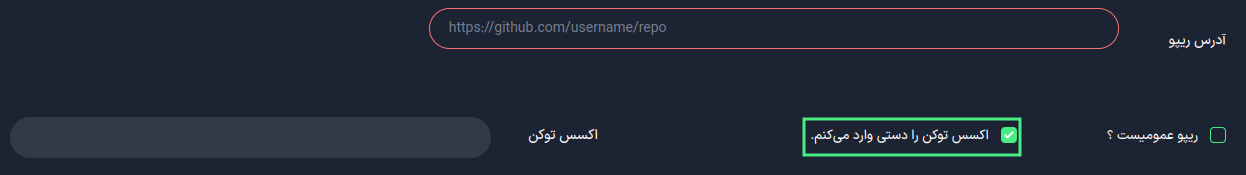
- Check the option "I will enter the access token manually."
-
Access Account Settings
- Log into your GitHub account.
- Click on your profile picture.
- Select the "Settings" option.

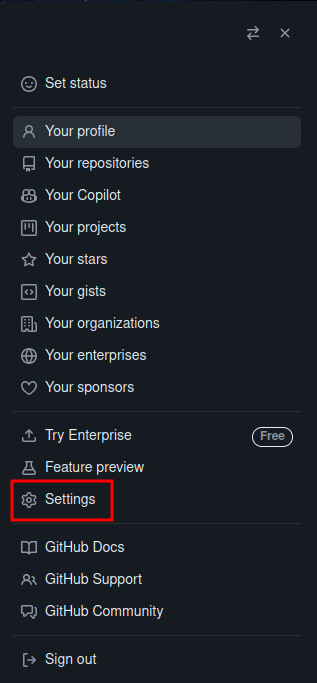
-
Access Developer Settings
- From the left menu, select "Developer Settings."
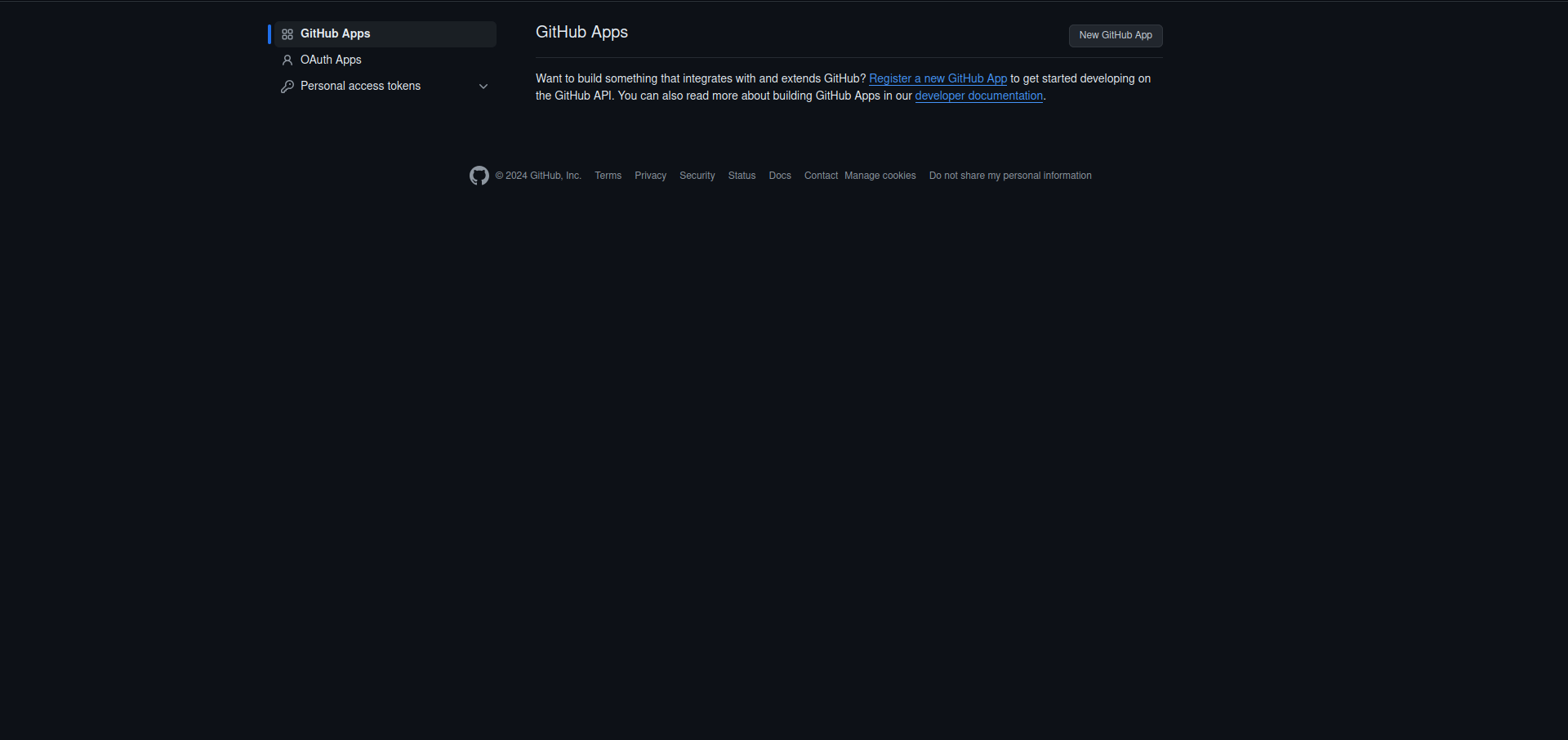
- From the left menu, select "Developer Settings."
-
Manage Personal Tokens
- Click on the "Personal access tokens" tab.
- Then select the "Tokens (classic)" option.

-
Create a New Token
- Press the "Generate new token (classic)" button.
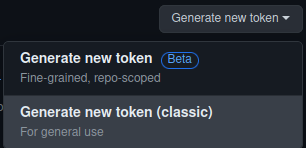
- Press the "Generate new token (classic)" button.
-
Set Token Specifications
- Choose a name for your token.
- Specify the required permissions.
- Click the "Generate token" button.

-
Use the Token
- Copy the generated token.
- Enter it in the desired location.

caution
This token provides access to your account. Keep it confidential and do not share it with others.